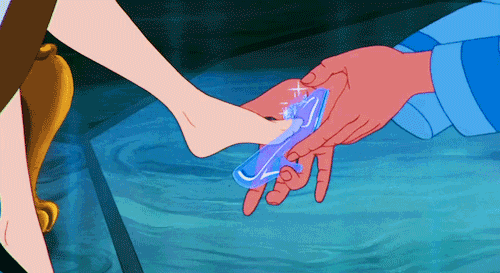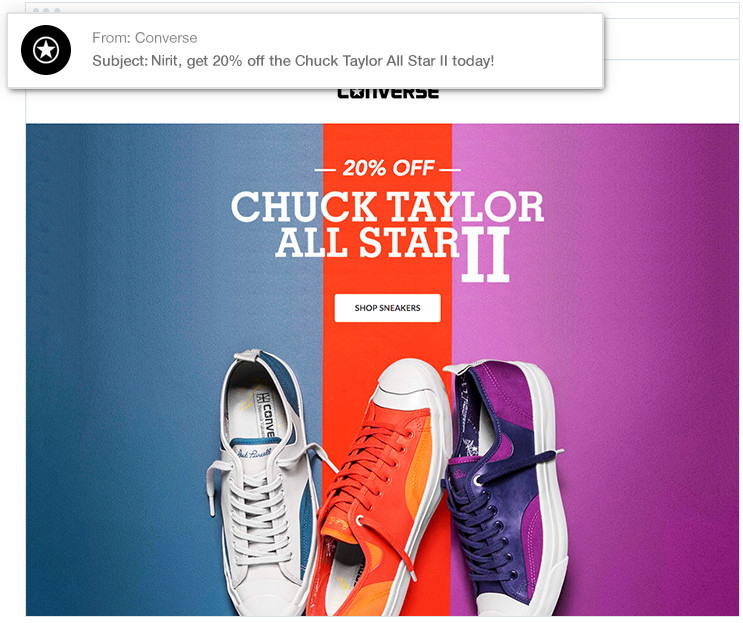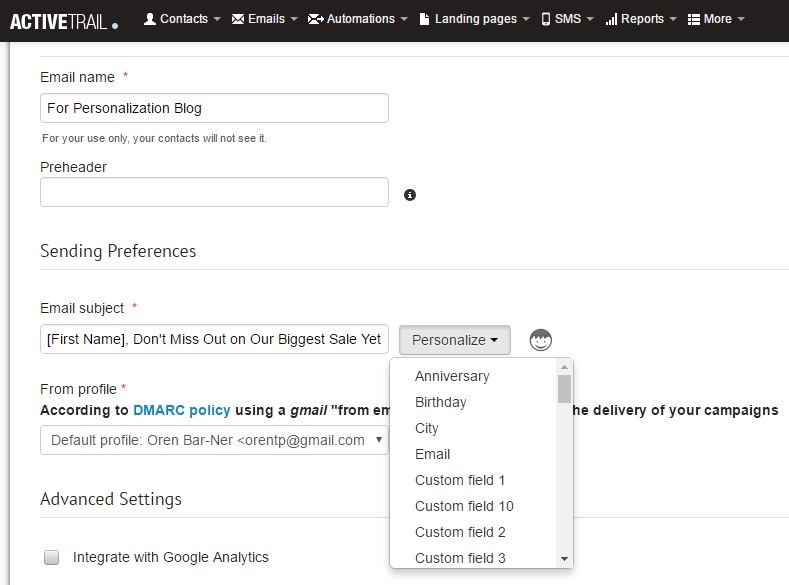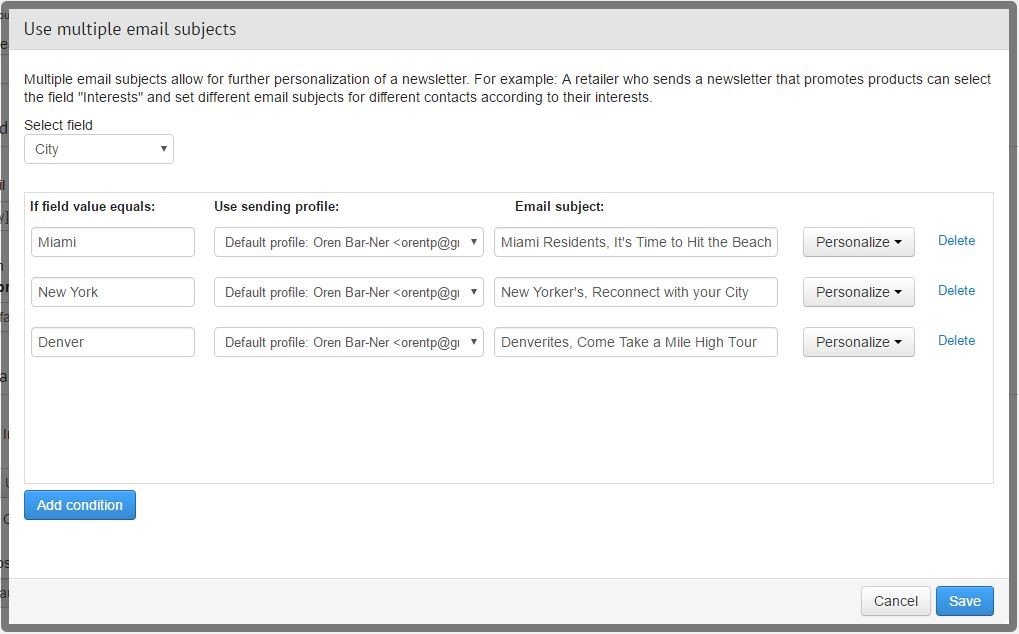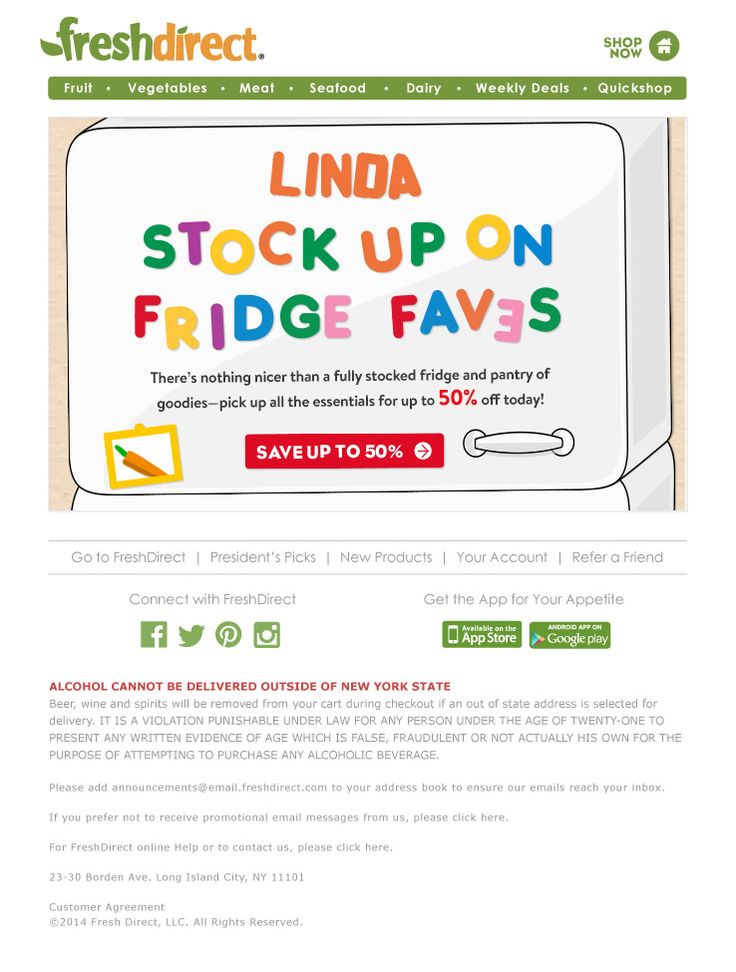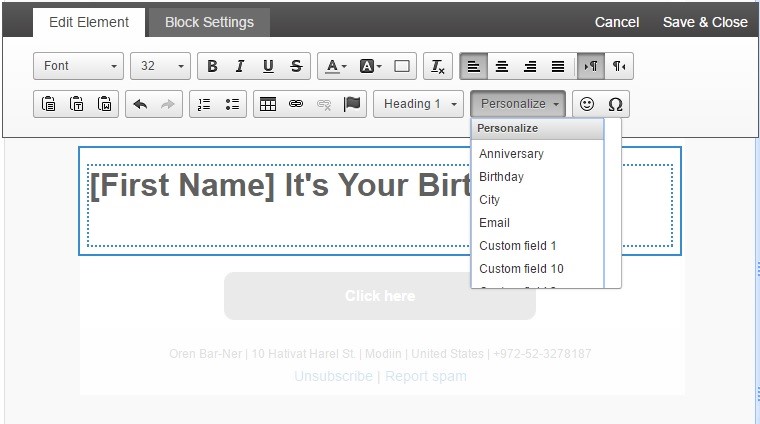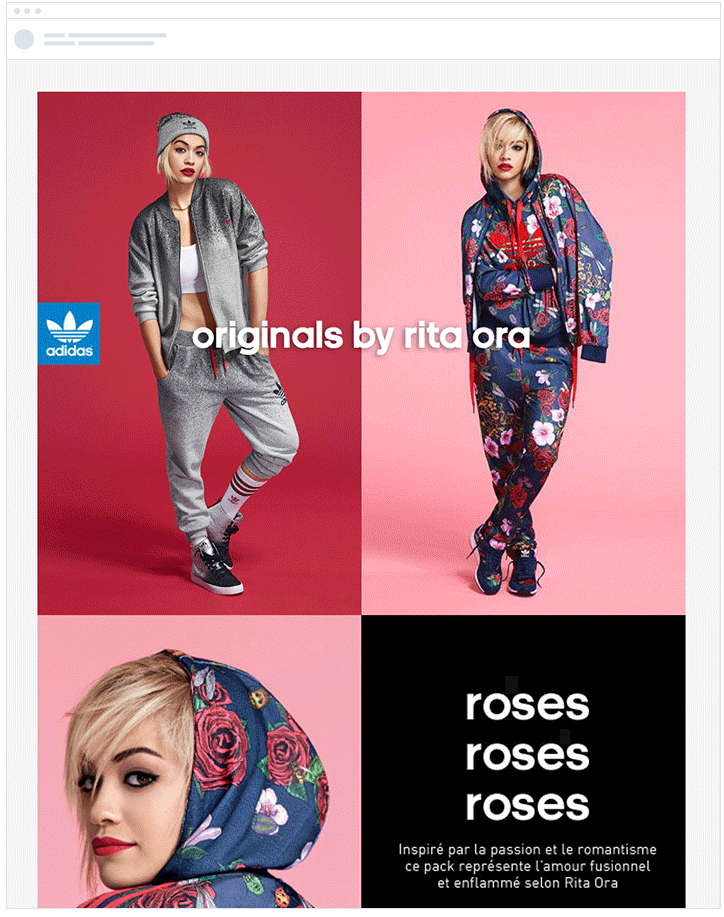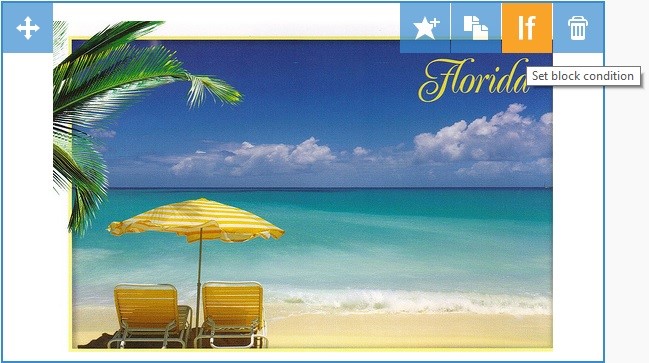Must Know Techniques for Email Personalization (Beyond Referring to Recipients by Name)
So, you’ve gone through your standard checklist for crafting email marketing campaigns. You segmented, wrote, designed, timed and jazzed up your campaign with all sorts of good stuff. Then again, are you achieving the best possible results for your efforts? Possibly not.
OK, OK. The secret is already out that email marketing has the highest return on investment (ROI) amongst all of the various marketing channels. Nevertheless, if you aren’t thinking about how you can tailor your content to specific recipients and/or groups of recipients, you are missing out and in a big way.
Studies show that marketers that customize their content for their clients on a personal level are rewarded, not only with 2.5 times the number of click-throughs but also with a six-fold increase in sales conversions from their advertising campaigns! The reason for this is that personalized emails are substantially more relevant to recipients.
Personalization 2.0
Email marketing personalization is the “art” of leveraging the information you have on your subscribers, to individually focus your campaigns. Basic email personalization techniques include, for instance, using a recipient’s name in the subject line, while more advanced methods include modifying an email’s content based on gender, location, website activity, or anything else you know about your recipients. In this way, instead of receiving a generic campaign with run-of-the-mill updates and offers, your subscribers will receive an email that puts them in the spotlight, including their name and offers (products, sales, etc.) that are relevant to their personal desires and interests.
We have collected for you a number of simple (to slightly more) challenging techniques for personalizing email subject lines and their body texts, and we have also interwoven a number of examples that are worth becoming familiar with:
Subject Line Personalization
An email’s subject line is the second most prominent feature of the emails in an inbox (the most prominent is the ‘From’ block). On most devices, subject lines are presented in boldface in an attempt to make them stand out relative to the other text components of emails. It is, therefore, inevitable that the subject line you choose will have a decisive influence on your opening rates.
You can “play around” with a subject line on two levels:
1. Using a recipient’s personal information in a subject line
Making use of this technique can increase the chances of your email being opened by tens of percentage points. The simplest and most common usage is to add the recipient’s name, but it is possible to think of other creative uses of personal information in your email’s title, taken from data you have on hand, such as address, birthday and more. Using such details will make your recipients feel as if you are addressing them directly. You may ask your subscribers for these details in a registration form to a service or to your website.
Converse does this very well in its campaigns by adding clients’ first names to the subject line to help accentuate their campaigns in email inboxes and motivate people to open them:
For ActiveTrail clients, adding names to subject lines is a very simple procedure. When writing out your subject line, merely press the “Personalize” button, and the system will display a list of all the various parameters you can add to the subject. Each recipient’s details will be automatically added to the campaign subject based on the selected parameter. You may add a personal reference to the text you enter, where ever you wish (after the beginning, in the middle of or at the end of the sentence).
This is how it looks in the system:
2. Using a number of subjects for an email
An additional, and important technique is to employ multiple subjects in the title, allowing you to personalize your newsletters to groups of contacts. For instance: the fashion brand Castro, that sends out a newsletter to promote its products, may define a custom field “Areas of Interest” and define different email subjects for different recipients based on their areas of interest.
With ActiveTrail, creating a number of subjects for the same campaign requires only a few simple steps. It is the same as generating a regular campaign, with one small variation. You can adjust your campaign titles to different audiences in your target population, and divide up your recipients based on areas of interest, place of residence, familial status and more. You may, for instance, partition your mailing list based on cities, where each city has its own, more personal subject, as seen in the following image.
Personalizing the Body of an Email
Beyond the subject line, there are a number of additional ways in which you can customize the content in the body of emails on an individual basis, to make the emails more relevant to the recipients and increase the chance that said recipients will click on them.
1. Address recipients on a personal level
If you have, on file, a recipient’s first name, company name, the number of subscriber points they have left, gender, age, marital status, or even their shirt size, you can, quite effortlessly, use this information to individually tailor the texts and images in your campaigns, and to create interesting mixes of content.
The most common example of email body personalization is to add a subscriber’s first name to the body’s content, but it is worthwhile to take this type of personalization one step further as in the example of Fresh Direct. As part of their impeccable email design, Fresh Direct includes a recipients’ first name, thereby speaking to them directly:
ActiveTrail clients can make the same type of “personal references” that we discussed when speaking of subject lines, in the body of their newsletters, wherever they choose to do so:
Additionally, email marketers have other options to adjust content in the body of emails to make it more pertinent to recipients and to increase the probability of them clicking through.
2. Personal Pictures
Let your readers feel as if the newsletter you sent them was written especially for them. A common practice of personalization through images is, for example, to simultaneously display images of “Men’s Clothing” to men, and “Women’s Clothing” to your female recipients, as part of the same campaign.
One company that does exactly this, is Adidas, in its email campaigns for its “Originals” line of products. Pictures of products are dynamically presented to recipients based on gender. In this fashion, Adidas ensures that each recipient sees only images that are relevant and appealing to them, urging them to click and make a purchase.
Using ActiveTrail’s personalization tool, you can customize and edit images in your newsletter, to meet your own requirements. In the system, every image you add to your mailing will display an “if” box that allows you to define conditions for the image block. The conditions may pertain to a persons’ name, city of residence, phone and more. You may add a variety of conditions as you see fit.
If for instance, you are marketing municipal services, you can decide that each resident of your state or country will receive a different picture depending on the facilities available in their city, such that Miami residents will receive images of beaches, New Yorkers will get pictures of the Empire State Building and people from Denver will get snapshots of the Rockies.
To do this, click on the “if” button and select:
- A Contact Field: for example, “City”.
- A Condition: in this case “Equals”.
- A possible value that may be entered, such as “Tel Aviv”.
As soon you save the data and add images that match the various possible values, your campaign will be selectively sent to contacts who meet the conditions you set.
3. Combinations
Those of you who are super-serious and wish to push the limits of your personalization efforts, you can, on the fly, change whole sections of your email’s content and visuals as well as add a personalized subject line, thereby increasing the relevancy and allure of your campaign to recipients.
Dunkin’ Donuts has taken the concept of personalization to a whole new level in order to up the relevancy of their emails to readers. The company adds the full name of the recipient, a picture of the type of coffee they like the most and specifies their statuses as club members (does it get more personal than this???).
To summarize:
Personalizing email campaigns is a proven method for increasing opening rates.
By collecting the right information and using an email marketing tool such as ActiveTrail, it has never been simpler.
Our personalization tool allows you to readily adapt the subject lines, content and even images in your email campaigns to each contact or group of contacts in your mailing list. No developers or programmers are required to implement these personalization features – anyone can do it.
So the next time you find yourself building an email campaign, make sure to implement the personalization options offered by the system through personal references and dynamic content, and watch your opening rates soar.
Recommended reading:
Do you want to collect more information about your site visitors? Here’s how to ask.