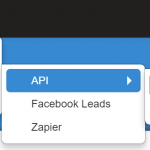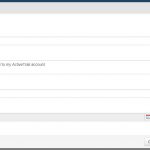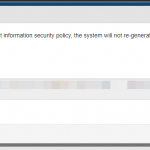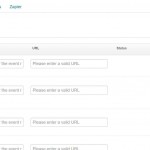A Guide to Accessing ActiveTrail’s RESTful API
While ActiveTrail provides its users with an easy to use and effective online workspace, there are some companies who find it easier to work with ActiveTrail through their own systems using an Application Programming Interface (API), rather than using the standard ActiveTrail user interface (UI). In addition, there are certain operations that require integration with external systems such as a client’s website, CRM (Customer Relationship Management) systems and others. The API interface makes such integrations possible, allowing programmers to execute procedures remotely, such as data synchronization.
RESTful API gives you the option to perform all of the actions available in the ActiveTrail system via a machine interface. The API is highly programmer friendly, well-defined and easy to use. So let’s get started.
How do I Logon to RESTful API?
To begin using the RESTful API, you will need to login to ActiveTrail and, at the top right side of the main menu bar, go to:
More >> Integrations >> API >> Apps
Under Settings, on the “API Apps” tab, you can enter an Access Token that will allow you to connect to the ActiveTrail system.
To create an access token, click on the “New” button, which will open the “API App” window, where you can enter the details for and generate the token.
ActiveTrail gives you the ability to create as many Access Tokens as you need, where each token is defined for a different system. Each token may be canceled separately, such that you may remove access to one system, without affecting your ability to work with other systems.
For any given access token, you may also define a single or range of authorized IP addresses.
After filling in the access token information, click on “Save”. This will generate the actual token and the new token will appear in a new pop-up window.
*Please note that the system will NOT re-generate this key again for security reasons, so make sure you hold on to it and keep it safe.”
Webhooks
Under “Settings”, to the right of the “API Apps” tab is the “Events” tab. The RESTful API’s documentation refers to these events as Webhooks. In the system, they represent updates to contact information.
These updates can be made manually, in cases where you make such changes directly in the ActiveTrail system, or automatically, when someone registers via a registration form, when an existing user modifies their contact information externally (e.g. in an “update information” form on a 3rd party website), and more.
For ActiveTrail to be able to connect with your system, you need to enter your API’s web address in the URL field for the desired event. Please enter full URLs including “http://”, e.g. “https://www.activetrail.com”.
“Parameters” – add parameters based on your own API, that will be sent with every call to your API.
“Test” – perform a test to check that your application is receiving calls from ActiveTrail.
There are a number of events that will trigger the Webhook and cause ActiveTrail to make a call to your API. To setup the events, enter your API’s URL in the appropriate fields. The primary events are:
- Contact Changes – Occurs when a change is made to a contact’s information by some means other than the ActiveTrail user interface, i.e. as a result of an external update (via a registration form, through an API update, by way of a landing page, or any other way that is not manual).
- Contact Manual Changes – when a manual change is made to a contact’s details via the ActiveTrail web app. (the ActiveTrail user interface).
Additional events available in the system are:
- Automation step
- Contact joined a group
- Contact removed from group
- Contact unsubscribed
- Contact updated
Online Documentation Approach
The RESTful API is directly accessible over the web (i.e. not only via the ActiveTrail web app.), and we have posted online documentation on our website that clearly describes each function and what it does!
Every task that can be completed using ActiveTrail’s user interface, can also be executed using the API. All of the system’s functions are available to you, including automations.
View the documentation here and start working!
Additional Tabs
You will find two additional tabs on the Settings window relating to integrations with external systems:
Facebook Leads – Allows you to login to your Facebook account with in the ActiveTrail system and to choose Facebook leads that you would like to synchronize with your ActiveTrail contacts.
Zapier – Zapier is a web based application that allows you to integrate applications, e.g. ActiveTrail, on an API level to other applications, such as your CRM system. If you would like to perform such integrations, but don’t have software developers on staff, or access to programmers, this is the option for you.
Would you like additional information regarding the RESTful API?
Call our support team +972 3 688-5050 or click here to contact us.
No credit card required.