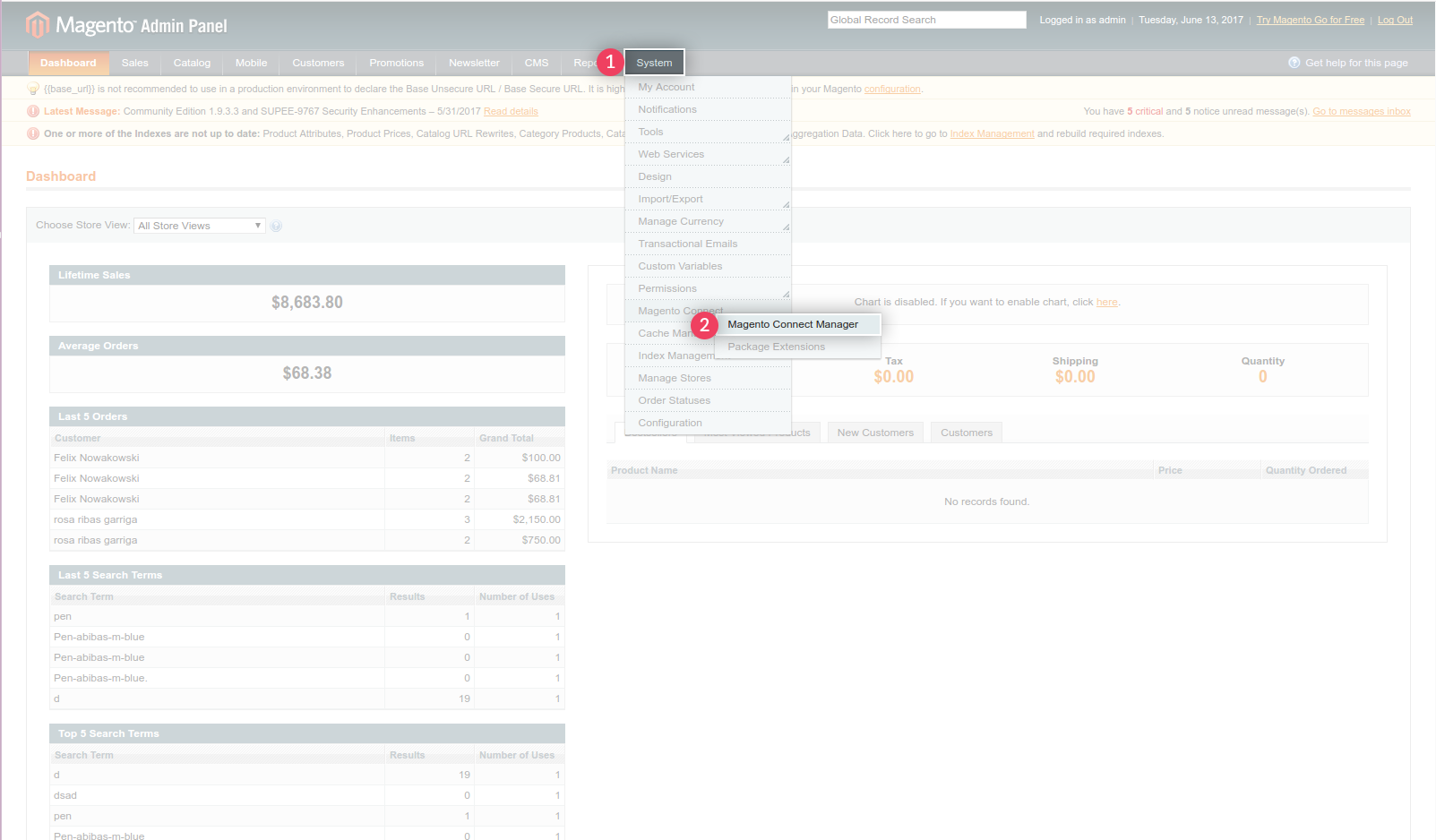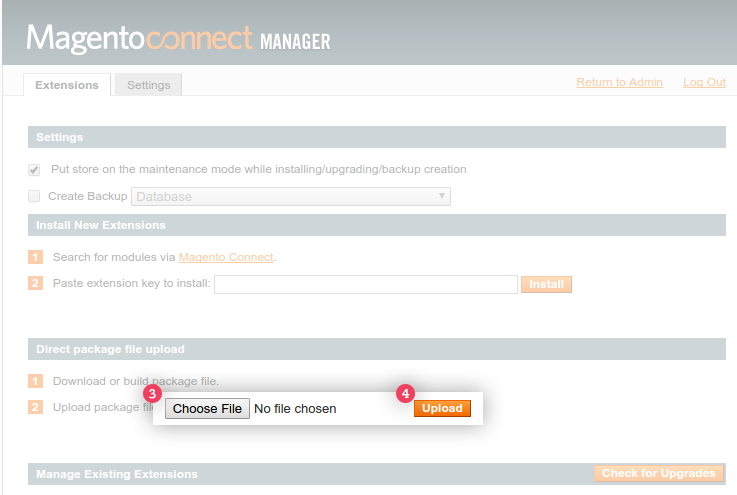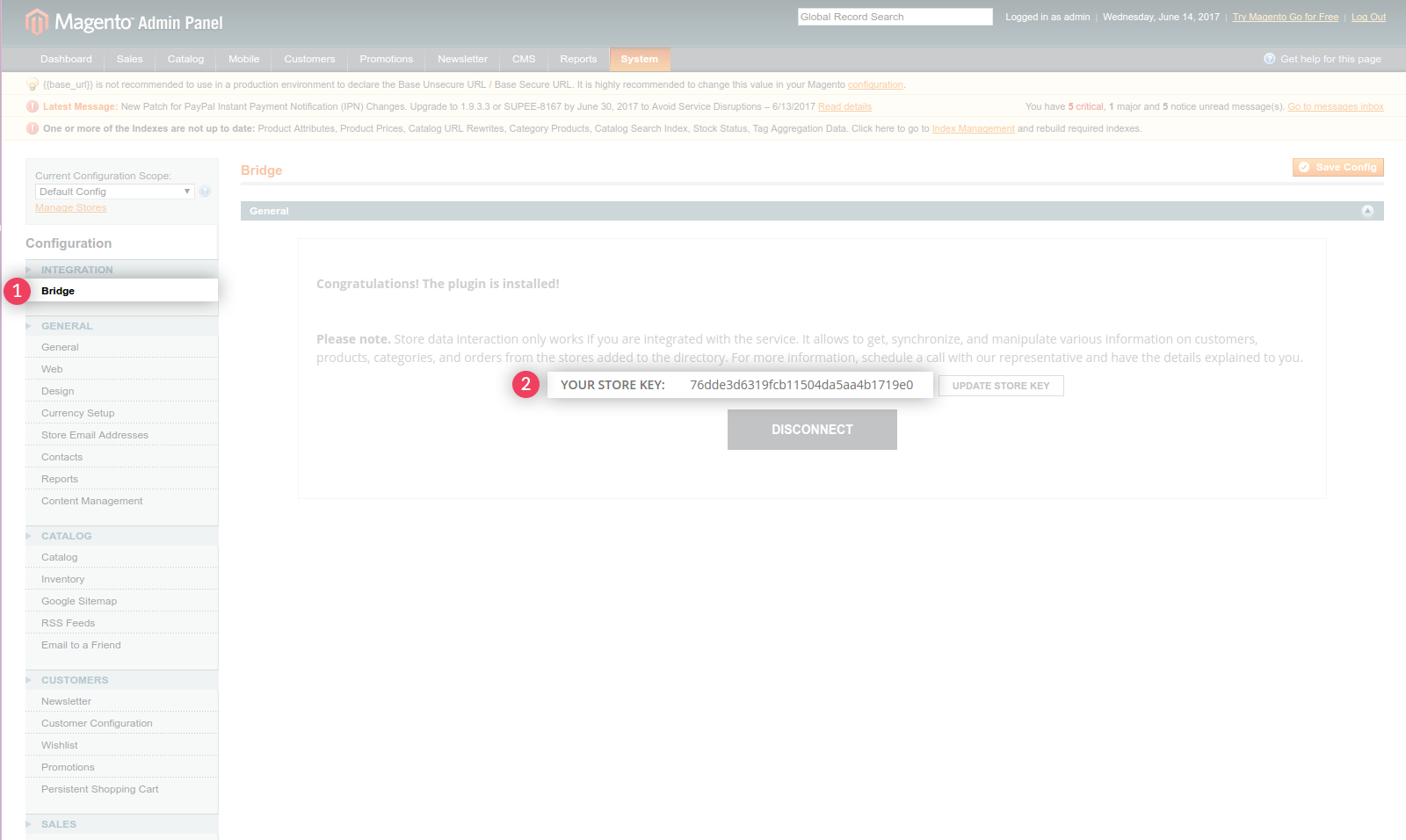ActiveTrail for Magento
ActiveTrail’s seamless integration with Magento lets you add your customers and their order details to the mailing lists that you manage within ActiveTrail. Use purchase information from Magento to send your clients narrowly targeted emails and to track your return on investment.
With the help of the following guide, you will learn how to connect your store to the ActiveTrail system.
Here’s what you’ll need to connect your store:
- An active ActiveTrail account
- An online store on the Magento platform.
- A technically oriented representative and permissions for accessing the store interface.
Before we dive in…
Click here to download the Plug-in for Magento 1
Click here to download the Plug-in for Magento 2
Connect Magento to ActiveTrail
- Login to ActiveTrail and click on ‘More’ >> ‘Integrations’ >> ‘e-Commerce’:
- Select the appropriate e-commerce platform, in this case, Magento:
- Fill in your store’s details in the corresponding fields, as follows:
“Store URL” – the web address of your online store.
“Unique Key”– the token provided to you after installing the plug-in in the Magento interface.
* To obtain a code (token), have an admin with the required permissions execute the following steps within the Magento store interface:
- In the Magento Admin Panel click on ‘System’ and then on ‘Magento Connect Manager’:
- Download this plug-in for Magento 1, and this plug-in for Magento 2, select the saved file and upload it to Magento:
- Next, click on ‘Bridge’ and copy the Store Key to the ‘Unique Key’ field in the ActiveTrail system (see step 2 above):
- Press the Save button and your Magento shop will be synchronized with ActiveTrail!
That’s it. You will now have access to all of ActiveTrail’s advanced e-commerce features, allowing you to build automations based on a variety of smart scenarios, such as: recovering abandoned carts, post-purchase emails, re-engaging inactive customers and more…
If you want to hear more about connecting your online store to ActiveTrail, please contact our support team at +1 (929) 214-1037.
Click here to read more about ActiveTrail for Ecommerce
We invite you to learn more through video clips and guides available in our Learning Center.