How ActiveTrail Marketing Uses ActiveTrail Automation
If you’ve just started your email marketing journey with ActiveTrail, then you won’t be having much difficulty in using the automation system. Our new and improved automation system makes it a lot simpler and easier for an internet marketer to plan his or her automation journey.
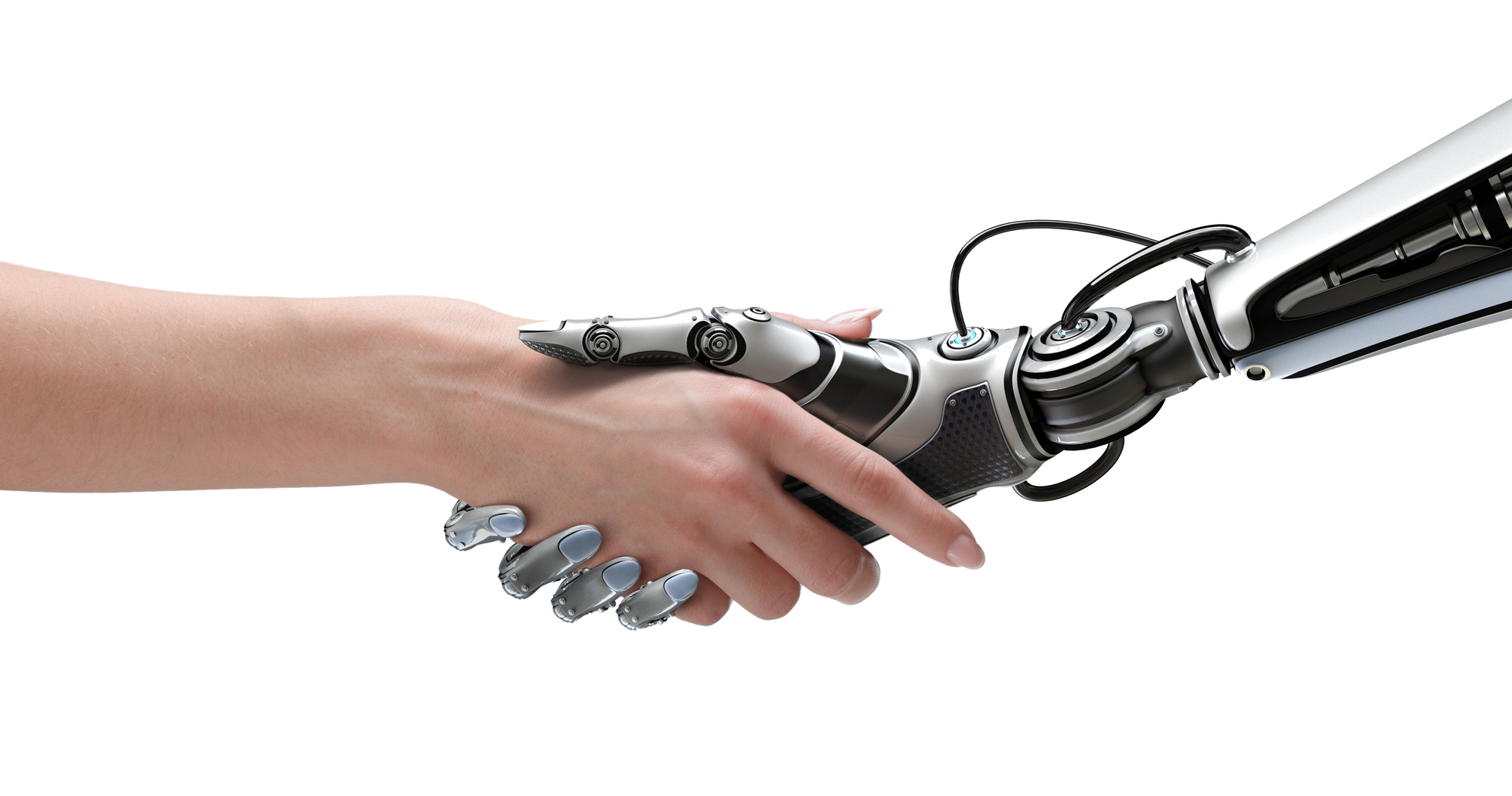
In using the ActiveTrail automation, marketers get to utilize different modes of communication with their customers. Aside from the usual emails, the new system allows marketers to send out SMS as well.
ActiveTrail Automation Basics
Before we go into how ActiveTrail Marketing uses its automation, it’s better to explain the different elements of the Automation setup. There are 5 different factors that can be found in the ActiveTrail Automation setup namely, Start, Email, Split, SMS, and Delay.
Most of these components are pretty self-explainable like Start, Email, and SMS. But for those who aren’t familiar with Split, it’s an element you can add to segment your emails. To further elaborate, an example of this would be after sending out an email did the subscriber open the email or not? Subscribers who opened the email will get a different message in the next email sequence from the ones who didn’t open the email. Delay pertains to the time allotted to send the next email or SMS.
The ActiveTrail On-Boarding Automation Journey
Here is a simple automation journey that we have prepared for our ActiveTrail subscribers that you can maybe look up to for inspiration.
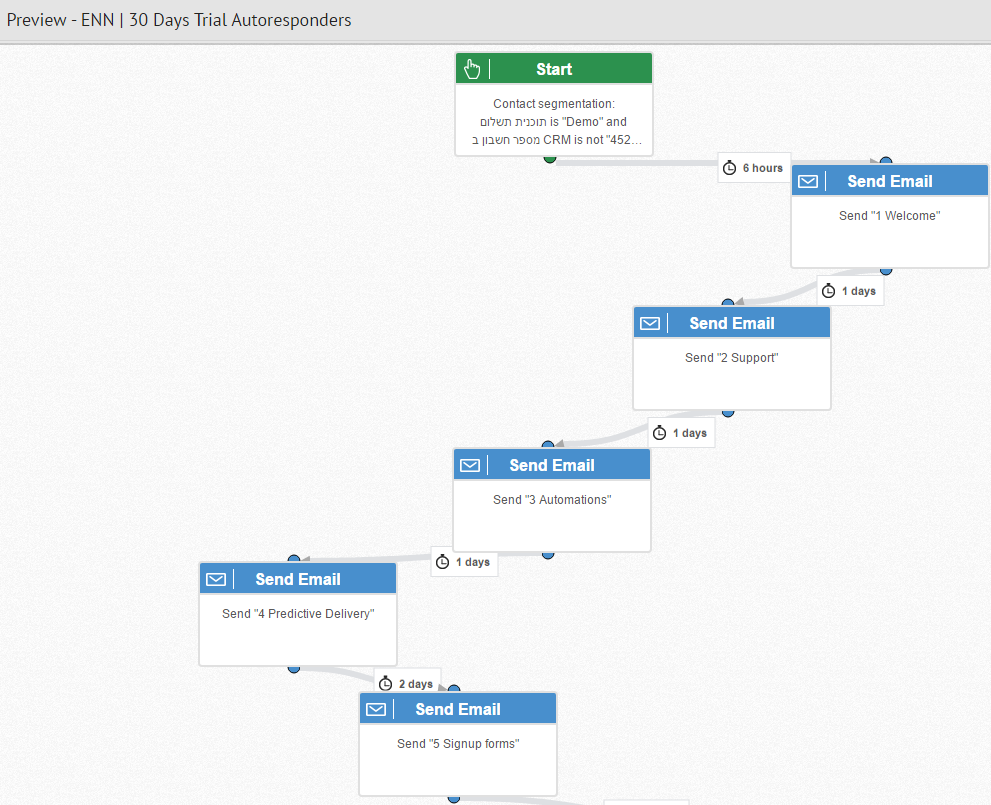
The ActiveTrail email marketing automation journey starts with the contact segmentation. In 6 hours a welcome email will be sent. After a day, an email that provides information about the ActiveTrail customer support will be sent. This will be followed by information about email automations, and ‘Just in Time’ will be sent with a one-day interval between each email. Two days after sending out the ‘Just in Time’ email, information about signup forms will be sent.
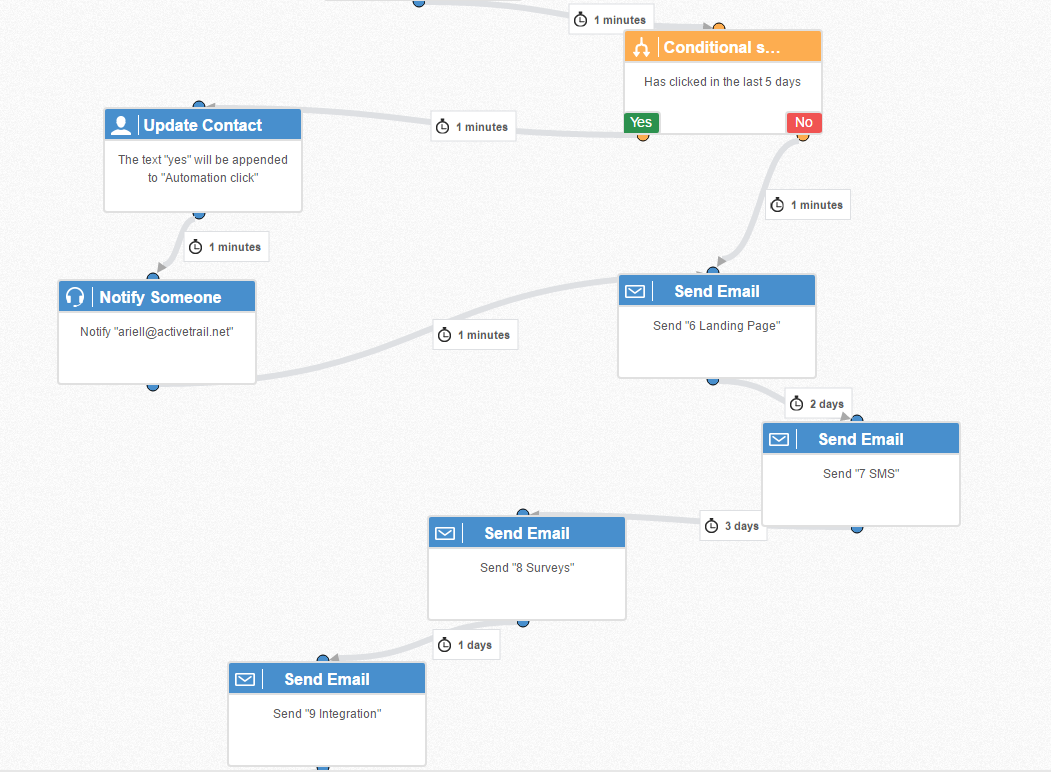
A minute after, the conditional statement set would be whether or not the subscriber has clicked the links within the last 5 days. If yes, an update contact has been sent with the description of “the text ‘yes’ will be appended to automation click. After a minute, ariell@activetrail.net will be notified. A sixth email (about landing pages) will then be sent. But, if the subscriber hasn’t clicked in the last five days, he or she will receive a sixth email within the next minute.
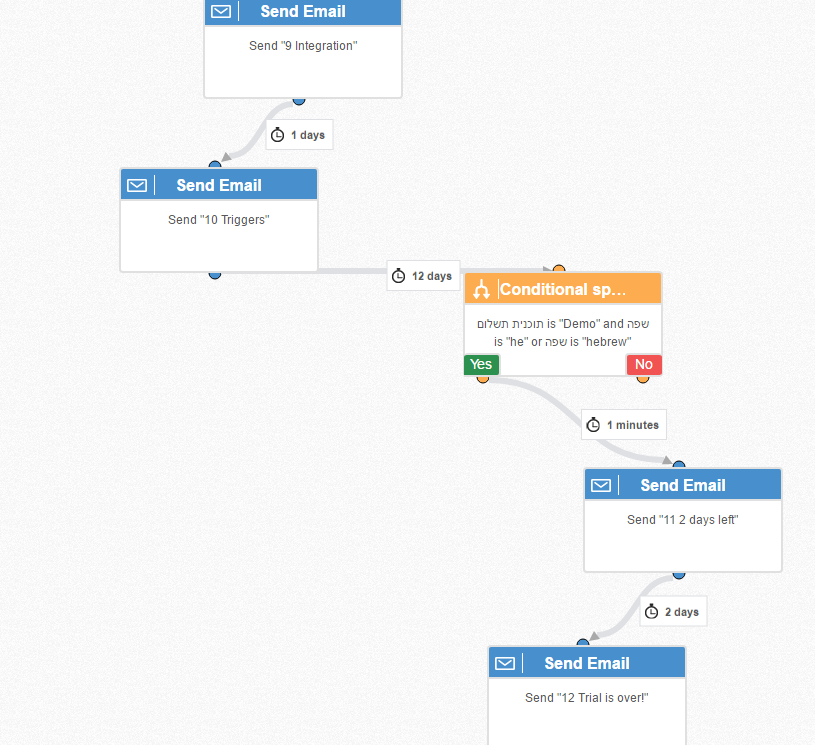
Whether or not the person has clicked on the emails, both will end up getting the 6th email. This will be followed by 7th until 10th email, with a varying time allotment. After the 10th email, another conditional statement was set up. If it was a positive response, within a minute, the 11th email will be sent with the description of “2 days left.” Once the 2 days has passed, the 12th email will be sent informing the subscriber that the trial is over!
It may seem complex and lengthy, but in reality, it’s just a simple journey that you can incorporate in setting up your own email journey for your subscribers. Don’t be limited by this sample that we gave. Feel free to be creative in making your own! Let us know how ActiveTrail made it easier for you to customize your own email journey.
Want to learn more about our marketing automations? Visit our Guide
For additional articles that will improve your email marketing, go to our blog.

