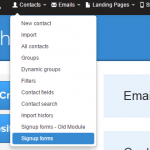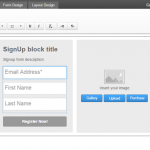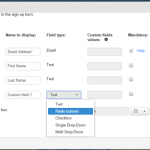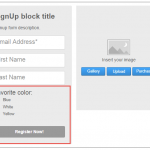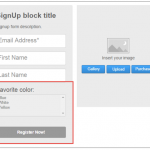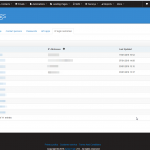What’s new at ActiveTrail? Updates and improvements hot out of the oven, February 2016
We don’t know what you did on New Years, but at the start of a hopeful 2016, we at ActiveTrail wished upon falling stars, threw stones into the river, sent up balloons with wish-notes inside, and blew away eyelashes.
But making wishes isn’t enough. With a lot of hard work, we’re going to make those wishes come true, and it’s all happening very soon – get ready for a lot of great and exciting things coming up at ActiveTrail in 2016.
Until then, we want to tell you about the latest upgrades and improvements we’ve added to the system!
You should get to know them, and of course – to start using them:
1. Additional choice fields in signup forms
We put a lot of emphasis on the importance of sending personalized emails to your recipients, that are addressed especially to them. The personalization of email marketing, and of marketing in general, is becoming more and more advanced, and ActiveTrail is focusing on the creation of features that will allow you to email in a smarter, more personal way.
Accordingly, we’ve added more possibilities for you to get additional info about your users, so you can email them even more efficiently. Choice fields in signup forms allow you to draw more precise data from your recipients, which will help you later to send them emails that suit their needs and desires perfectly.
For example, if you’re a content website that sends articles to its recipients – you’ll be able to ask your users how frequently they want to receive new articles in the mail and to give different options: once a day, once a week, once a month.
Another example is if you’re a B2B company that’s interested in splitting up its customers according to type of business – you can ask the registrants what business they’re in and get the necessary data.
Every question you ask the registrants and every answer you receive may later be relevant to your emailing. Then you’ll be able to email in a way that’s most precisely suited to your recipients.
How do you add choice fields to signup forms?
Go to ‘contacts’ – ‘ signup forms’ – ‘new’
Choose a template you want to work with:
As an example, we chose the first template on the right: form + text
A click on the form’s fields will open up an editing window and an ‘edit fields’ button.
A click on the ‘edit fields’ button will open a window with the fields that will appear in your signup form.
In order to add your own field, click on ‘add fields’ and a new field will open, for which you can choose a name and a field type.
With the new update, in ‘field type’ you can now set the options for your recipients in the field you’ve created.
For instance, you can define a field of ‘favorite color’ and choose ‘radio buttons’ as the field type.
In ‘custom fields values’, define three possible colors, separate them with commas, and then the recipient can choose among the three.
And this is how it will look:
Other options under ‘field type’ are: text, check box, single choice, multiple choice.
Text: the type of field that allows the recipient to answer freely.
Checkbox: the type of field that allows the recipient to check one option out of a list.
Single Drop-Down: the type of field that allows the recipient to check (or not) a specific option.
Multiple Drop-Down: the type of field that allows the recipient to choose a number of options out of a list, as in the following example:
That’s it, now you know how to create multiple choice fields in signup forms.
2. SMS campaign tracking
We’ve added a new option in the system for tracking links that you send your customers by SMS. This means that starting now, you can track the clicks on your links in the reports and see:
*The total number of clicks – the number of recipients who clicked on the link
*The percentage of clicks – the percent of recipients who clicked on the link out of all the messages that were sent without error
Now you can see the total performance of your SMS campaign in the reports and to come to conclusions accordingly.
If, for example, the percentage of clicks was high, and yet not many recipients actually carried out what you wanted them to (a purchase or any other act), it may be that there wasn’t a good match between the Call-to-Action and the act itself.
Alternatively, there may have been additional factors that kept the customers from carrying out the act/purchase in the end, but they’re factors that aren’t connected to the text. If the click percentage wasn’t high, there may be a need for general improvement of the campaign.
It’s important to note both the number of clicks and the percentage of clicks.
3. Notification of the end of SMS credits
Your SMS credits are about to run out? We’re here to remind you. Starting this month, you’ll get a reminder to your inbox, when you have less than 20% of your SMS’s left out of the package you purchased. That way you won’t get stuck with additional expenditures that you hadn’t noticed in the middle of a campaign and you’ll be able to plan your expenditures in advance.
4. A new information security capability – OTP
ActiveTrail has added an additional layer of information security for highly secured organizations. Starting now, companies who wish to secure their account by means of a single-use password for each entry into the system will be able to do so with ActiveTrail’s new One Time Password (OTP) technology.
With this technology in place, the system user will be able to access the account only if, in addition to the user name and password, he/she also has a mobile device at hand that has been designated in the system. This way ActiveTrail facilitates a significant improvement in securing entry into the system.
The user whose account requires verification, after entering his/her login information, will arrive at the following screen:
He/she will receive a verification code to their mobile phone, valid for only five minutes. If the user hasn’t used the code (hasn’t entered the system with it) after five minutes have elapsed, the verification code will expire and the user will have to reenter the account in order to get a new one.
5. Securing the system through IP restriction
Another information security upgrade in the ActiveTrail system is by means of the restriction of the IP addresses from which the user account can be accessed. This allows organizations to determine that some or all of its users won’t be able to access the account from outside the workplace.
This is what the restricted IP access option looks like:
That’s it, those are the updates. We’ll be back soon with more.
Are you getting enough subscribers? This is how you improve your sign up forms in three simple steps
If you have a wish of your own for 2016 – don’t hesitate to contact us and tell us about it.