Everything you need to know about Facebook’s new landing page domain verification requirement
Undoubtedly, Facebook marketing is a vital part of a great many brands’ and businesses’ marketing efforts. If you rank among those that leverage the venerable old social network as an advertising platform, you may have already heard that Facebook is now requiring verification of every landing page domain connected to an active Facebook campaign.
But, before you frown and think to yourselves “Ugh, that Zuckerberg, and his crazy ideas, has done it again. why do we need this dumb verification, anyways?”, we’d be happy to help you understand the significance of the new requirement and exactly what you need to do in order to comply. Don’t worry, it isn’t complicated at all.
So… What’s all the fuss about?
We’ll begin by clarifying that the whole purpose of the new requirement is to create an additional layer of security by verifying the identity of the businesses behind the landing pages (connected to Facebook campaigns).
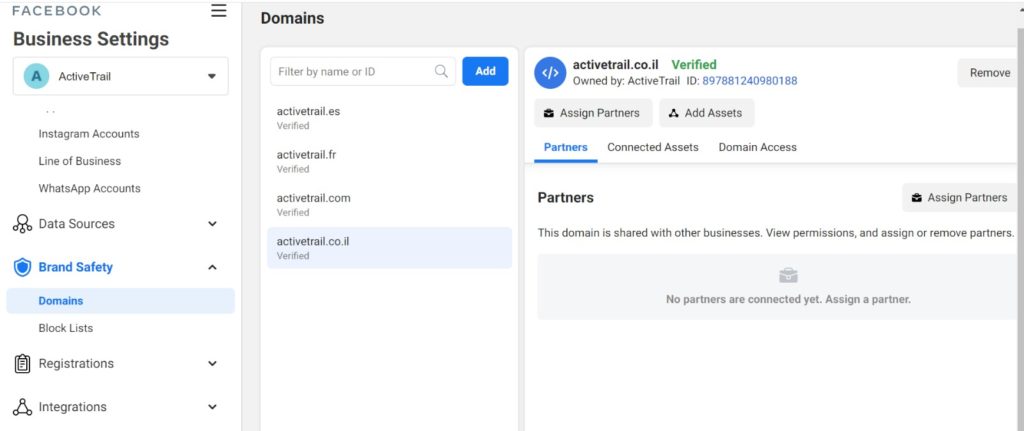
In essence, Facebook is trying to ensure that you, and only you, will be able to make changes to landing pages that load up into Facebook’s Message Center under your business’s account.
A domain is, essentially, an Internet address that you lease and can connect to your website, email addresses, and, of course, landing pages. In the current context, the new Facebook requirement refers to two primary categories of domains:
- Private domains that you pay for, e.g. yourbusiness.com.
- Subdomains (shared domains) that “host” your digital assets as part of the service you’re subscribed to. For example yourbusiness.wordpress.com
The type of domain you use for your landing pages dictates the chain of actions you need to undertake in order to verify your landing pages’ domains with Facebook. Here’s what you need to do to make sure your landing pages will be approved by the social networks’ Message Center:
If your subdomain points to ActiveTrail’s servers
If your landing pages were built with the ActiveTrail system, and therefore reside on ActiveTrail’s servers (i.e., end with activetrail.biz, as in lp.activetrail.biz), you’ll be happy to know that we’ve already taken care of the security issue in question for you. Use our technical guide to learn how you can easily comply with Facebook’s demands in just a few simple steps.
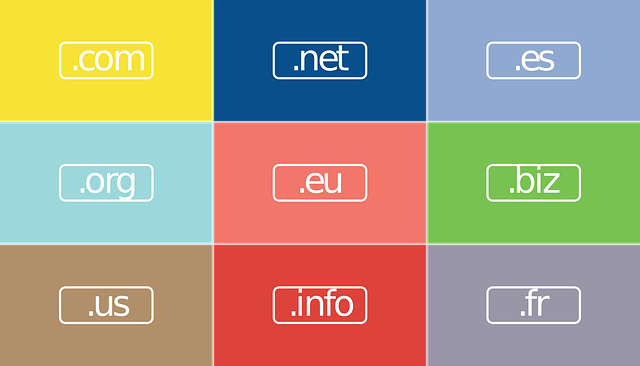
As such, all that you’ll need to do is follow the directions on our technical guide, then connect to Facebook’s Message Center and verify ActiveTrail’s domain. Couldn’t be easier, simpler, or faster :-).
If you have your own private domain
Similar to many web browsers, Facebook now requires that your private domain be secured with the HTTPS protocol. To make sure that this is indeed the case, you must check that your domain has an SSL certificate.
There are quite a few companies that lease out private domains, including GoDaddy, Namecheap, Domain The Net, and many others. Most of these domain hosting companies let you secure your site with a simple click of a button (just a quick heads up – this may entail an additional fee).
Are you all squared away and confirmed that your site has an SSL certificate? Excellent. All that’s left for you to do is to read our technical guide, then go to Facebook’s Message Center and follow the instructions provided there for verifying your domain.
In summary
We know that words like “domain verification” may, at first, sound ominous, but we hope that, with the information provided here, we’ve managed to help you.
Still not sure you understand what exactly it is that you need to do? Our Support Center is always available to help, so don’t hesitate to contact us by email, chat.

