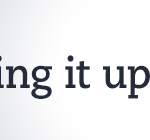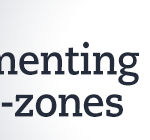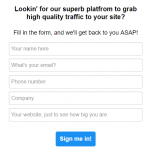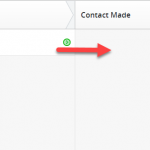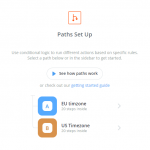Case Study: Create a Successful Lead Management Workflow Using a Marketing Automation Software and a Zapier Integration to PipeDrive
In the complex world of advertising, lead generation and lead nurturing are key components in generating fast business growth. This case study shows how we accomplished both objectives by integrating ActiveTrail’s marketing automation software with PipeDrives CRM platform using Zapier and were able to successfully increase our client’s conversion rates.
Our industry leading agency, BoobaDigital, specializes in the creation of automated email marketing workflows, customer journeys, and data management. One of the most frequent requests we get from clients is for the construction of a proper customer journey that will actually nurture the leads all the way through the sales funnel until they reach the conversion.
Sounds simple, right? Well, with the right marketing automation platform (ActiveTrail of-course) and a Zapier integration to the client’s CRM, we were able to create a flawless process, saving major work effort and time for the client, bringing up the emails’ open rates and conversion rate by 62% and reduce manual labor by nearly 90%.
The Client – an Advertising Platform in the Financial Industry
The client offers an advertising platform for financial content of all sorts and its main audience are advertisers looking for a great content marketing platform to share their articles or financial enthusiast’s who are looking for an educational and informative website to follow.
Our objectives were three-fold:
- Planning and smoothly executing a Pipedrive (lead management and CRM platform) and ActiveTrail (email marketing and marketing automation software) integration using Zapier (the world’s most popular integration tool).
- Reduce the work process to almost zero manual labor.
- Deliver automatic emails campaigns according to clients activity hours (which are set by an EU time-zone) and make sure leads receive emails only on pre-determined hours, days and behavior.
Read about the great automated lead management workflow our digital agency created using ActiveTrail’s Marketing Automation software, Zapier and Pipedrive:
Stage 1 – Zapping it up’
Once we made sure the clients CRM was properly set-up with all the contacts segmented, it was time to start creating those intricate email marketing workflows
Basically, connect Pipedrive to ActiveTrail and get down to business.
That’s where Zapier came in the picture.
By integrating Zapier with ActiveTrail’s marketing automation platform we could make sure that each lead who filled-in a form and enters the CRM is smoothly moving through an optimized journey.
Stage 2 – Segmenting Time-Zones
After integrating the CRM with ActiveTrail’s marketing automation platform using Zapier, we faced another issue, separating the leads coming from the EU and the leads coming from the US and making sure no email is sent during weekends.
When it comes to leads collected into one database from two different time zones, the segmentation is crucial. Otherwise, the emails might be delivered on a non-relevant hour to each contact and the sale offer will just lose its momentum and value.
This is how we created an automated segmentation according to the timezone:
1. A lead signs up using the registration form and enters the client’s database
2. He then receives the first automated email through ActiveTrail – A welcome email
*Since the client sees value in each lead, he manually validates them before sending them through the conversion funnel.
3. Once a lead is clear to go, the client manually moves the lead block at Pipedrive to the next stage of the funnel – the introduction email (The 1st email of the automation).
Keep in mind! This is the only manual action required throughout the whole entire automation process.
3. This triggers an amazing reaction on Zapier – once a lead gets the ‘thumbs-up’ and is moved to the next stage of the funnel, he also enters a segmentation based on the specific hour he had filled in the initial form.
In order to make this work, we added another parameter to the form which is automatically filled and it determines that:
- If an EU lead fills in the form between 4AM-4PM, he will enter the EU segment and won’t receive any of the emails on the workflow in the wrong time.
- If a US lead fills in the form between 4PM-4AM, he will enter the US segment.
- No lead would receive emails during weekends, and the next email in the sales funnel will be sent at 9AM or 4PM, according to its segment.
These values are also automatically updated after every conversion recorded on PipeDrive.
And what about the rest of the emails in the conversion funnel?
Using this segmentation we were able to determine that every EU lead will only move through the sales funnel at 9 AM and every US lead will move through the sales funnel at 4 PM.
Ready, set.. Go!
When the proper automatic segmentation was set, we could now move to the final stage of the integration process.
Stage 3 – The Behavior Trigger
The final stage of the work process for BoobaDigital was to set up the behavioral triggers which will trigger different email automations.
In order to do that we created different automated email workflows, each triggered by these behaviors:
- A lead opened/didn’t open an email
- A lead clicked/didn’t click on an email CTA
So after a lead is validated by the client, his actions or lack thereof will trigger different workflows throughout the sales funnel, with each email having different content and enticing offers, all the way to conversion.
Here’s how it works:
– If the lead doesn’t open the 1st email from workflow A – then the 2nd email he will receive will be from workflow B.
– If the lead does open the 1st email from workflow A and clicks on the CTA – then the lead will receive a 2nd email from workflow A.
– If the lead does open the 1st email from workflow A but doesn’t click on the CTA – then the 2nd email will be sent from workflow C.
The Ultimate outcome
Throughout the process, BoobaDigital created over 15 different workflows which were made possible with the Zapier integration between the PipeDrive CRM and ActiveTrail’s marketing automation software.
These workflows are all triggered automatically according to actions made by each lead and are supported by over 15 different zaps through the integration.
With that, all of the client’s main issues were resolved:
- A 62% higher conversion rate due to email optimization and proper segmentation by time zones.
- Over 90% of the time spend on lead management can now be put to better use.
- Almost no manual work needed – everything is automated.
- All his leads receive their emails on the proper time-zone and the chosen hours only.
To sum it all up, the Zapier integration between PipeDrive and ActiveTrail allows the client to analyze his email marketing reports since they are all in one place now! This gives the client the amazing advantage of not only seeing his email marketing activity spread-out before him but to actually optimize constantly and get higher conversion rates with time.