10 Steps Which Will Prevent Your Email from Going into the “Promotions” Tab
Holiday season is just around the corner and and if you haven’t woken up from the summer drowsiness yet- it’s time to buckle down. It is tough to find advertisers who don’t prepare themselves right now for the holidays shopping fiesta. Truthfully, it’s hard to get it wrong. The holidays advertisements come from all directions and create a serious overload on customers. This is exactly the reason why you should do everything you possibly can so that your email campaign will get to its proper destination in the customers’ inbox- and not enter the Gmail “promotions” tab.
Whoever does not speak “Gmailish”, we’re talking about a mission that is nearly impossible. Since 2013, Google has increased the supervision over marketing related emails in order to promote personal content with high engagement levels. As a result, emails that don’t pass Google’s “spam” filters, land straight in the negligible folder that almost nobody opens. In fact, according to Google’s data, 85% of emails enter the “promotions” tab, and if someone happens to open that folder, they read only 20% of the emails- this is the lowest percentage of all Gmail folders.
Should you be concerned? Only if you don’t know how to beat Gmail via the tools which were created by Google itself. Before you ask what the email says, it’s important to check who the sender is. Using a legitimate automatic sending system, one which complies with the international strictest “spam” rules- is practically a must. Do yourselves a favor and do not compromise over this. Landing in the “promotions” tab is small trouble compared to entering Gmail’s and other internet provider’s “spam” blacklist.
How to increase email opening rates in Gmail?
1. Mailing Lists
First and foremost, check your mailing lists. Incorrect email addresses, unauthorized ones or fake ones increase the chance of Gmail defining your campaign as “spam” and send it straight to rest inside the “promotions” tab. Optimize your mailing lists, and keep your sending reputation positive for a long time.
2. Don’t Overload
Extensive sending of emails simultaneously might also lead your emails to the “promotions” tab. Send emails in a controlled manner. Firstly, to a few recipients only in order to “calm down” Gmail’s security systems. If those emails reach their proper destination, you can increase email sending gradually.
3. Do not “implant” too many links
Emails full of links might be perceived as suspicious. Because after all, who would want to get their recipients mixed up and take them on a tiring tour around the internet? Focus on one link or two and don’t give Gmail the feeling that the emails are too marketing related.
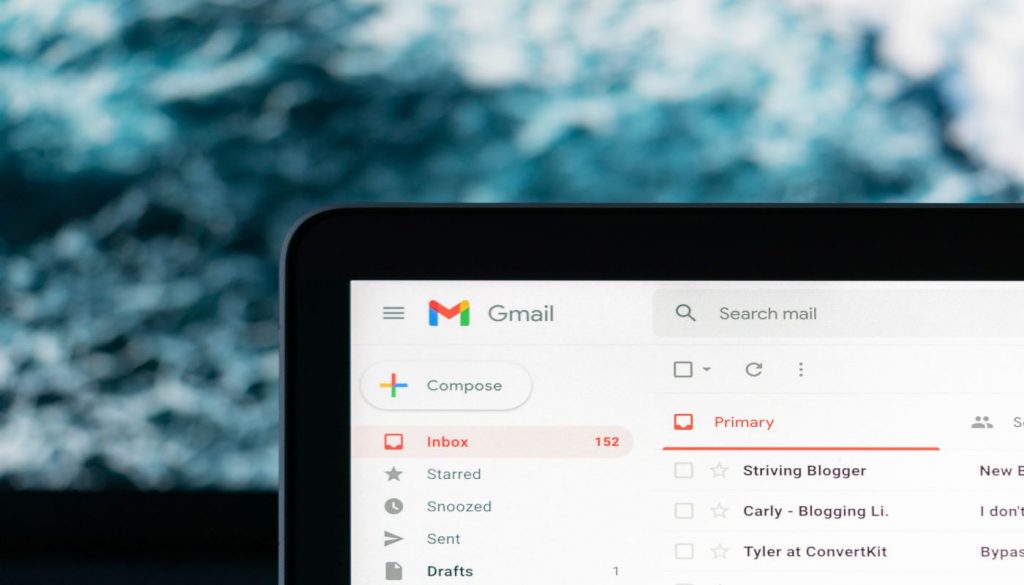
4. What’s your grade?
Prior to sending a marketing-oriented email, check your “spam” grade through the mail tester website. This will help you know how Google grades your sending reputation.
5. Make sure you have a good text-files ratio
Emails which contain HTML files almost always reach the “promotions” tab. The reason to this is because Gmail’s algorithm immediately identifies a high-rate email sending “machine”- not done by a human being. Therefore, add some original text and be strict about having a good ratio between content and photos/videos added to the newsletter.
6. Personalization
Yes, this term will still determine if your campaign reaches its destination or will land in the “obscure folders”. A personalized newsletter which addresses each recipient personally, transmits a clear and constant message: That the email is designated to them. Forget about generic email distribution and make sure your segmentation is precise and wise.
7. Avoid using “spam” words
“Great offer”, “No credit card needed”, “Excellent prices” and much more aggressive marketing terms will lead your newsletter straight to the “promotions” tab.
8. Set a graphic language
Using many graphic contents in one email, as well as using different fonts, titles and highlighting- is not recommended and will send your email directly to the “promotions” tab. Make sure you’re using a constant graphic language, an aesthetic and organized one. The recipients will appreciate that as well.
9. Be direct and talk to the point
You should be as precise and ethical as possible. The time of your recipients is precious, and their attentiveness levels are summed up by a few seconds. Provide them with real and short values, make it as short as you can, and guarantee yourself high engagement levels for a long time.
10. Just ask
Have you prepared a great newsletter? Excellent! Just ask your recipients to move your emails from the “promotions” tab into their primary inbox. Write a designated line and create a two-way dialogue which will also help you know to what extent your newsletter interests your recipients. This is a one-time, simple action which will give a deep and great significance to your relations with them.

