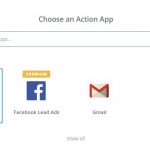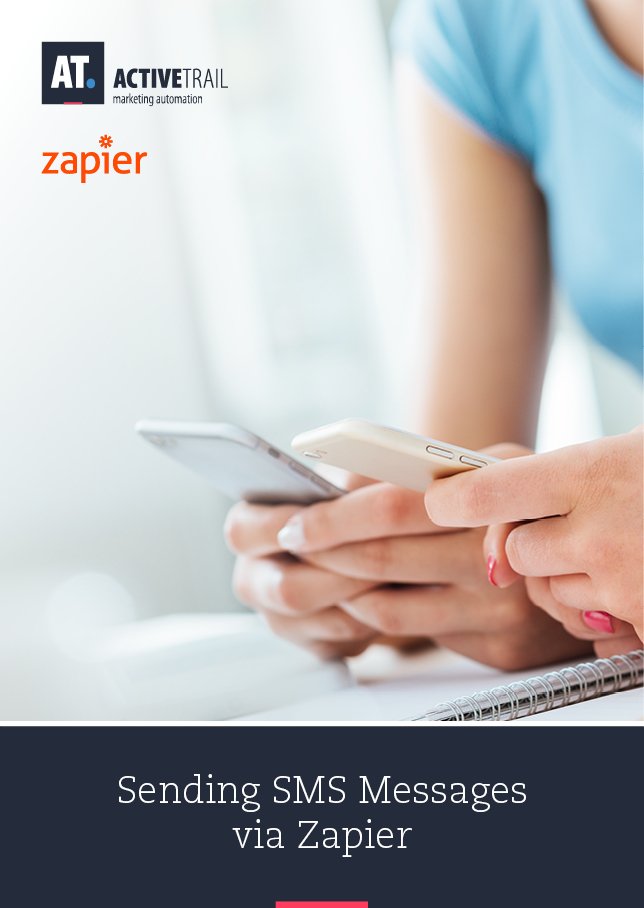Quick Guide – Sending SMS Messages via Zapier
Communicating via an SMS delivery system is a great way to keep in touch with large bodies of customers and to pass on all types of marketing information.
Zapier is a 3rd party platform that allows you, without any programming, to quickly connect ActiveTrail with a wide variety of advanced systems and to form integrations that meet the needs of your pipeline.
Similar to creating a workflow in ActiveTrail’s automation system, creating connections between systems in Zapier is also based on the ‘trigger’ and ‘action’ principle.
In this guide, we will show you how to automatically send an SMS from ActiveTrail, in response to a trigger that occurred in a different (3rd party) system:
Phase 1
Sign up and log in to your Zapier account, define the required trigger, for instance, a user filled out a Lead Ad form on Facebook:
Phase 2
Select ActiveTrail as the Action application:
For the action to call, select: Send SMS:
Phase 3
At this stage, you will be asked to enter the following required fields:
Message Name – Set the name of the message that will appear in your list of SMS messages within the ActiveTrail system (similar to “Campaign Name”).
From Name – The name of the sender that the recipient will see in the “From” field of the text message they receive.
Message – The content of the SMS message to be sent out. You can personalize the message by clicking on the icon to the right and defining a field, e.g.: Hi (first name).
Mobile Number – Recipient’s phone number. Click on the “line” icon to the right to connect the phone number with the customer who activated the trigger (the user who filled out the Facebook Lead Ad).
Optional fields:
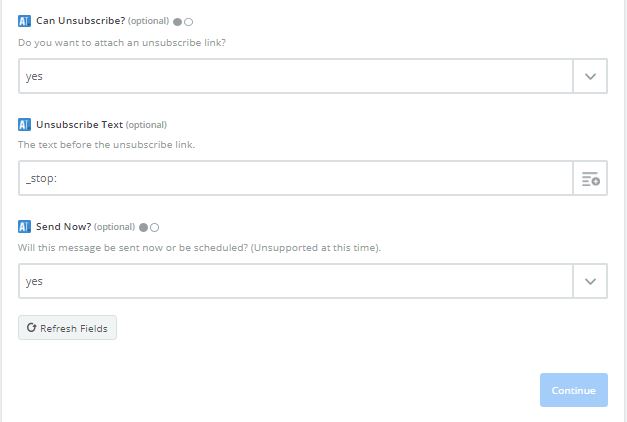
Can Unsubscribe? – Add an unsubscribe link (optional)
Unsubscribe Text – Text to add before the unsubscribe link, such as “To unsubscribe, click here:” (optional)
Send Now – **Send immediately or at a designated time. (this feature is not yet supported.)**
That’s it, you’re ready to go!
Additional reading: How to Integrate ActiveTrail with Any System- Using Zapier!
Interested in additional information about Zapier integrations?
Call us and speak with our exceptional support team – +1 (212) 203-0074