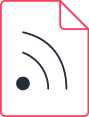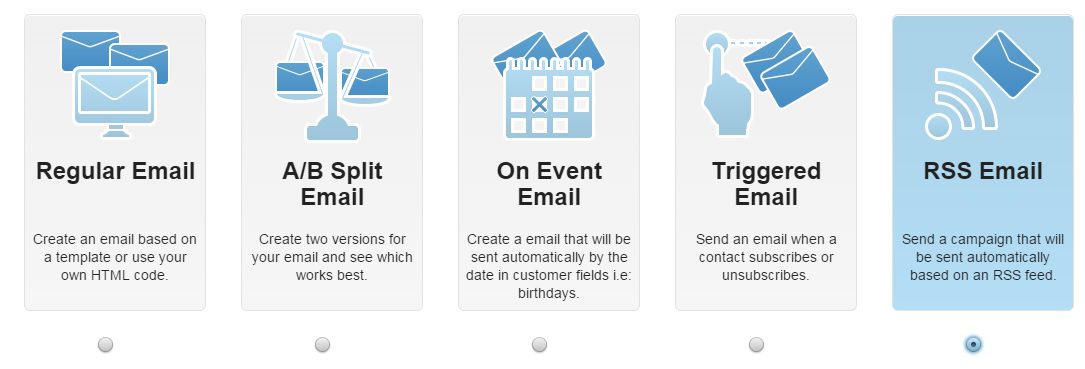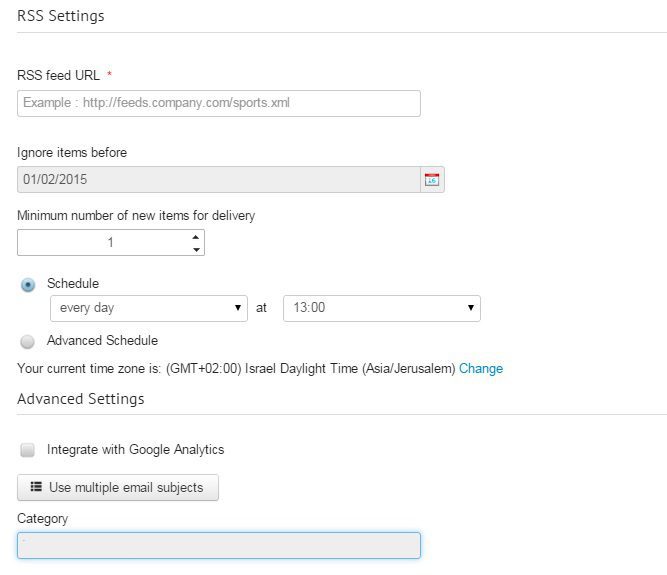RSS email campaigns provide an excellent method of keeping in touch with your users, and to offer value without any effort. The campaign could be sent automatically whenever you update your site or blog and would include all the latest updates.
Creating RSS (Really Simple Syndication) based campaigns is an excellent way to keep your readers up to date with new content on a regular basis.
Some of your regular clients forget or neglect checking out your website or blog on a regular basis, RSS campaigns target these clients precisely. RSS allows you to send out a newsletter containing any new content that you added to your website or blog, in the time and frequency that you specified.
ActiveTrail’s system does all the hard work for you, you don’t need to have any technical, design or creative skills.
Just a few simple steps:
1. Log into ActiveTrail’s system.
2. Click on “Emails” and then on “New Email”.
3. Choose “RSS Email”.
4. Provide a title for your email, an RSS address for your website or blog and specify a date, time and frequency (monthly, weekly) for your RSS emails.
Creating an RSS address is easy using an RSS software or having a developer create an RSS option for your website.
RSS – Keeps your readers connected
When designing the sign-up form for your RSS newsletter on your website or blog you can allow your readers to choose the frequency with which they’ll receive updates from your website and the subjects that they’re interested in. For example, if you run a news website, let your readers choose from these subjects: politics, economy, world news, sports, etc.
You only have to design your campaigns once, every newsletter will receive the preset design and only the content will change.
Now that you’ve created your first RSS campaign with ActiveTrail, your readers will always be kept up to date and you’ll have time to focus on creating interesting, high quality content.