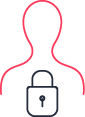ActiveTrail’s advanced email marketing system allows you to decide with whom and at what level to share your campaign information.
Often, we don’t need to review all of a campaign’s data to be able to figure out what we need to work on and what should be analyzed. In addition, different departments in an organization make use of different information. Therefore, we grant you the power allocate viewing access to the information amongst the different parties.
Log on to your account, then click on “Settings”. Select the “Permissions” option and add people who are authorized to view campaign information.
On the “User Details” form enter the name of the employee, their email and password, and define their level of permissions:
Viewer: May only view materials to which they have been granted access. Such a user, cannot make changes and, most certainly, cannot publish any materials.
Editor: May view and make changes to campaign materials such as adding a contact to a mailing list, editing campaigns and landing pages and similar. An Editor may not publish their edited works.
Publisher: May edit and publish campaigns, sign up forms, landing pages, etc.
Afterwards, define the areas to which the authorized users will have access. Mark off the subjects in which he / she is involved and those to which he / she will not be given permissions. In addition, the system also allows you to decide which users are allowed to export data to reports in Excel or PDF files.
As soon as you save the details of the permissions, the rules will be automatically enforced for all of the relevant employees, and you can continue working as usual.
With ActiveTrail’s viewing permissions, you can take control over access to your campaigns. Register now and try it for yourself.