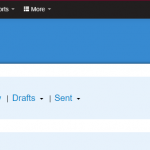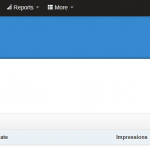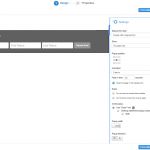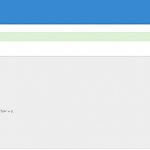Quick Guide – Design a Signup Form With ActiveTrail
To make your Email campaigns more efficient, you should accumulate as much data as possible and collect a list of relevant contacts. Smart and converting signup forms play a crucial role in your email marketing strategy. Signup forms can appear as pop-ups on your website, as a floating form, or as a permanent banner on your home page or landing page. Remember that signup forms are the turning point for when your potential clients become leads.
This is how to effortlessly design a signup form:
1. Set-up – Visit the home page of the ActiveTrail system and choose ‘Contacts’ >> ‘Signup forms’>>
2. Selection – You can now choose to design or improve an existing signup form, continue working on a draft or design a new form>>
3. Design – on the design screen, choose a pre-designed template or an empty one>>
Contact one of ActiveTrail’s email marketing experts to help you create converting signup forms at +1 (929) 214-103
4. Editing – The design screen includes the form’s settings where you can determine its position on the screen, appearance rules, size, animation, etc.
5. Thank you page – After you’ve designed a form and chosen your settings, continue to the properties screen and write a Thank you message for your new contacts. Then add a URL address or close the form >>
6. Publish – To end the process, click `Publish` and paste the code into your website or landing page>>
All you have to do now is collect data with your signup form and segment your audience into mailing groups according to your business needs.
For more quick guides:
Authenticate Your ActiveTrail Account
Create a Simple Email Marketing Campaign