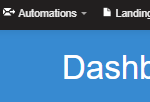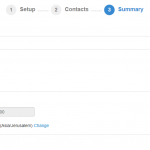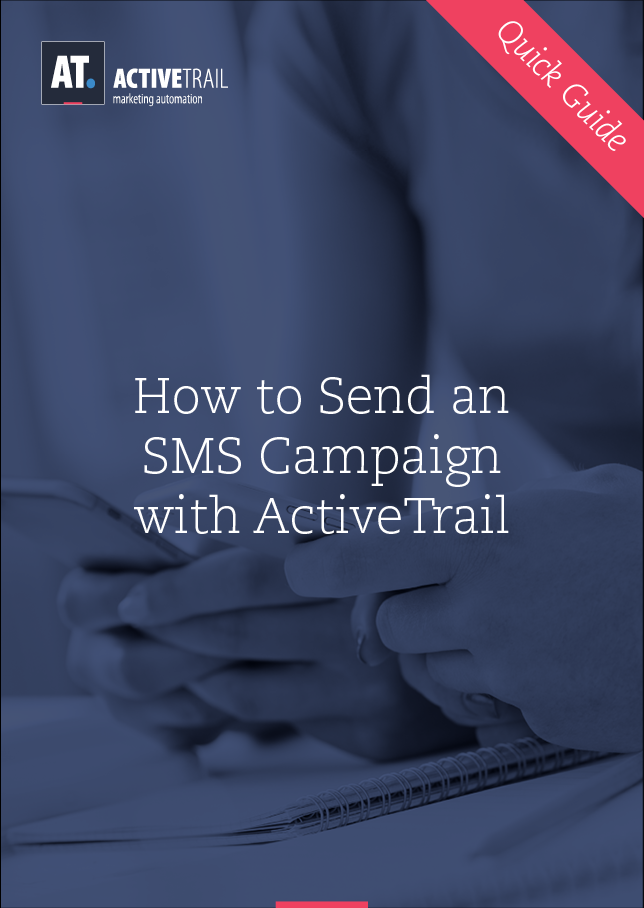Quick Guide – Send an SMS Campaign with ActiveTrail
SMS marketing is still considered an effective channel and a fundamental part of the marketing strategy for many businesses. A successful SMS campaign gives you direct access to your followers with a short and friendly message and a simple call to action right in the palm of their hand. With an open rate of 90% within the first 3 minutes from the time they are received, SMS messages can significantly improve the conversion rate of your digital campaigns.
Easily create an SMS campaign following these quick steps:
1. Settings – To create a new SMS campaign visit the main menu on the ActiveTrail home page>> SMS>> New SMS>>
2. Properties – On the Setup screen, fill in the relevant details and the content of the message>>
ActiveTrail’s email marketing experts can set up your first SMS campaign for you! Contact us at +1(929)-214-1037 >>
3. Contacts – Next, continue to the `Contacts` screen>> Choose a mailing list>> Edit the sending restrictions and continue to the summary>>
4. Summary – All you have to do now is make sure all the campaign details are correct >> Schedule if necessary >> And send your SMS campaign by clicking `Send` or `Schedule` >>
SMS campaigns can be sent manually or included in existing email automation in order to add another call to action for your contacts or engage with your subscribers in a varied way.
Click here to read the full SMS Campaign guide>>
For more quick guides:
Authenticate Your ActiveTrail Account
Create a Simple Email Marketing Campaign