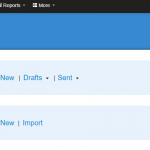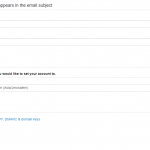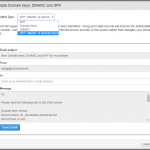Quick Guide – Authenticate Your ActiveTrail Account
Email authentication protocols are designed to improve your Email deliverability by verifying the service provider, in this case, ActiveTrail, for Email servers, such as Gmail, Yahoo or Hotmail. If the ActiveTrail system recognizes a problem with your listings, we will suggest an alternative solution to add new protocols.
Before sending your first mailing campaign, make sure that it will be delivered correctly to your recipients. In order to increase the chances for your Email reaching the inbox (and not the spam file), you should authenticate your protocols and account.
ActiveTrail supports all the standard industry Email authentication systems, such as SPF, DKIM and Domain keys, to make sure that we will be recognized as your email marketing software and your emails won’t land in the spam box.
Click here to read more about Email Authentication>
This is how to authenticate your Emails:
1. Dashboard – Visit the ActiveTrail Dashboard>> Click on Account and choose `Settings’>>
ActiveTrail’s email marketing experts can authenticate your account for you! Contact us at +1 (929) 214 1037
2. Settings – Scroll to the bottom of the Settings screen until you see the text “Update default sending profile’s SPF, DMARC & domain keys” and click on it.>>
3. Menu – After you click on the text, a new window will pop up with a list of the four Email authentication protocols. Pick the last item on the list, as it includes all the protocols. Then send the content of the appended message to your IT team or network administrator:
4. Finish – At the final stage, make sure that the authentication was successful. You can use the MXtoolbox site or contact our support team by calling 03-688505, sending an email or opening a chat.
For more quick guides:
Create a Simple Email Marketing Campaign
Send an SMS Campaign with ActiveTrail