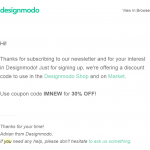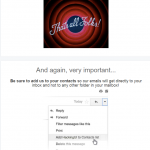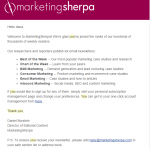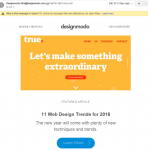How not to be a spammer – 10 things you should do so your emails don’t end up in spam
None of us likes being thrown out, and after you’ve invested so much in your stunning campaign you certainly don’t want it to end up in the spam box.
ActiveTrail on its part does everything to maximize the deliverability rate of your emails and to keep your emails from arriving to your recipients’ spam boxes, however there are also a few things you need to do.
Want to know where the word spam came from? Watch this Monty Python skit
What do we do for the deliverability of emails that are sent from ActiveTrail?
- Automatic checks – ActiveTrail carries out comprehensive checks and supports the email authentication standards SPF and DKIM. The support of the authentication standards ensures the compatibility of ActiveTrail’s server with your company’s domain. In this way the email providers rule out the possibility of attempted fraud or an impersonation attempt by a third party, since if they don’t find compatibility, they’re liable to block the emails.
- ActiveTrail uses a large number of IP addresses for sending to mailing lists (so if an email sent from one IP address ends up in spam, it doesn’t affect the rest of the email marketers).
- Automatic screening out of recipients who designated your email as spam, and management of mistaken addresses.
- Anti-spam policy – ActiveTrail follows an anti-spam policy, it doesn’t lease, lend, sell, or supply email lists and ActiveTrail’s email services may not be used to send email to recipients who did not give their consent. Read more about ActiveTrail’s anti-spam policy.
- A system of reports of spam complaints – In our reports section you can see your unsubscribe rate, mistakes, and complaints regarding each campaign and reach conclusions accordingly.
- This is only a brief summary of the things we do for the deliverability rate of your campaigns. In order to ensure the delivery of your emails, here are some additional things we recommend that you do:
10 things you should do so you don’t end up in the spam box:
1. Don’t be spammers
First of all, in order to stay out of the spam box, you have to not be a spammer. Most national laws indicate that emails are not to be sent to individuals who did not explicitly agree to it. Read the regulations, consult a lawyer, and make sure your emails comply with the law. Now you can read on so as to make sure that your recipients’ inboxes don’t mark you as spammers even though you’re not.
2. Thank-you email with a double opt-in
Once your recipients have agreed to receive your emails or have signed up to your list via your sign-up form, send them a thank-you email. This thank-you email is important because it first of all reminds your recipients that they signed up with you and secondly it shows your recipients what your email usually looks like (so they won’t mark it as spam later on).
Beyond that, use the thank-you email to get a double opt-in from your recipients. A double opt-in is the option in the sign-up for your mailing list that requires the recipients to actively sign themselves up to the mailing list again. In the thank-you email that you send, the recipient gets a message to the effect that in order to confirm her agreement to receive your emails, she has to click on the attached link, which is the only way to join your mailing list. This option helps ensure the lowest number of ‘unsubscribes’, the highest open rate, and strengthens the bond between sender and recipient.
An example of a thank-you email that includes a double opt-in:
3. A thank-you email with a coupon/call to action/recipient incentive
Gmail, for instance, classifies email as spam, promotion, and the like according to the recipients’ behavior. Thus, if a recipient moved your email to the spam box once, it’s very likely that the second time you’ll get there automatically (and not necessarily only with that recipient). Similarly, if a subscriber to the mailing list opened your email and clicked on it, Gmail will probably rank you higher, raising your chances of directly reaching the recipient’s primary inbox.
Therefore, besides the double opt-in, a good method of improving deliverability is to send a call to action by means of a coupon and/or links to your website within the thank-you email.
Not only can the coupon and the call to action get you log-ins to your website and/or sales, it can also make your recipients indicate to their email server that they’re interested in getting emails from you, by clicking on the links that lead to your website.
An example of this type of thank-you email:
4. A request to be added to a contacts list or ‘safe senders’
The best way to safely reach your recipients’ primary inbox is for them to add you to their contacts list or to their ‘safe senders’ list. How can you get them to do that? The simplest and most direct way – ask them to.
One good and effective way to request this of your recipients is in the thank-you email. In this way you show your recipients that you’re serious about being registered with them and you create a higher level of engagement with them. Entry into your recipients’ safe sender list or contacts list reduces your chances of ending up in the spam box to next to nothing and raises the probability that you won’t reach the ‘promotions’ tab.
Examples of thank-you emails with a request to be added to the contacts list – MediaPost and Hacking UI:
Another option you have is to send a special campaign with a request to be added to contacts. Yes, this issue definitely warrants a special campaign and there’s no doubt that being added to contacts will also raise your open rate. In the campaign that you send, explain to your recipients how to add you in.
If you’re sending to recipients who use Outlook, by means of the addition to the safe senders list, the recipients will be able to see the images that you send in the mail displayed consistently (in Outlook, if you’re not on the safe senders list, the images are not displayed automatically).
5. Management of unsubscribes and email preferences
Tell your customers on the sign-up form what you’re going to email them about and how frequently, so they won’t be surprised later on. If you’re large-scale emailer on a number of different subjects, all kinds of different emails, ask your recipients in your sign-up form’s fields what interests them.
Alternatively, create an ’email preference management’ page. You can send your customers a thank you for signing up email and refer them to the email preference page, like marketingsherpa did.
Marketingsherpa sends six different newsletters and in their thank you for signing up email they ask their recipients on which topics they’d like to get emails:
Every email sent must include a block of “to unsubscribe from the mailing list press here” and at any rate, you can’t send mail through the ActiveTrail platform without that block. You can create a link from the ‘unsubscribe’ button in your email to the email preference management page you’ve set up. That way, during ‘unsubscribing’ you can give your subscribers the option of unsubscribing from one or more out of a number of lists, rather than being removed entirely from your mailing list.
6. A ‘from’ name and an email address you can reply to (that’s not Gmail or Yahoo)
The ‘from’ name is the first thing to appear to your recipients in the Gmail inbox. If your ‘from’ name is ‘No-reply’, there’s a good chance you’ll end up in spam. If there’s no possibility of replying to your email, that also raises your probability of ending up in spam. Create a ‘from’ name with an email address that can be replied to. Make sure, however, that this email address isn’t that of Gmail or of Yahoo. The big email providers don’t like it when emails that aren’t sent through them are sent with their address in ‘from’ and they mark it as spam.
7. Subject lines and spam words
There are some spam words that, if you use them, can guarantee that you’ll end up in the spam box. For that not to happen, be sure that your subject line doesn’t include the words ‘final discount’, ‘SALE!!!’, ‘SALE SALE SALE’ or other such words, or the $ sign and similar signs. That doesn’t mean that you can’t use the word ‘discount’ in your subject line, but your subject line has to include content, too, that will act as a true header for your email and it shouldn’t be too short. On the other hand, subject lines that are too long and have too much content will also end up in spam, so keep it balanced.
If the content of the email is an advertisement, you must note that in the subject line so as not to be classified as spam.
8. Technical things
In order not to reach spam, it’s important to be meticulous about the technical things. Make sure all the Alts – the names of your images –are up-to-date and relevant. If you’re using graphics, make sure your email code is clean and that the links and all the URLs in the email are up-to-date and written properly.
9. The email’s content and graphics
Your email needs content. Google reads the content of your emails, makes sure it’s not gibberish and that there is content that matches the email’s subject line. If you’re creating emails in HTML, include a text-only version (this is also helpful in the event that a recipient can’t view HTML). So in order not to end up in spam, or in ‘promotions’ keep a good ratio between content and image and make sure your images are displayed properly. An email that’s made up entirely of graphics is more likely to end up in spam.
The newsletter’s design itself is of importance regarding spam. We even have a few secrets about that: Outlook software doesn’t like the color red and tends to mark red emails as spam. In general, emails with colors that are too bold and bright are liable to be marked as spam and contrarily, that’s also the case with emails that have a lot of flesh tones.
Here’s an example of an email that wasn’t careful about most of these things and ended up in spam:
10. The use of Domain Keys
Installation of SPF/DKIM/Domain Keys in your server is essential in order not to be marked as spam. ActiveTrail supports these email authentication standards, so after you install them and set them in your system, don’t forget to check off every place where we ask you if Domain keys should be used so we’ll make sure your email reaches its destination.
That’s it, now you’re ready. Follow these tips and if you have any more questions on the subject you’re welcome to contact us.
For more tips log in to our blog