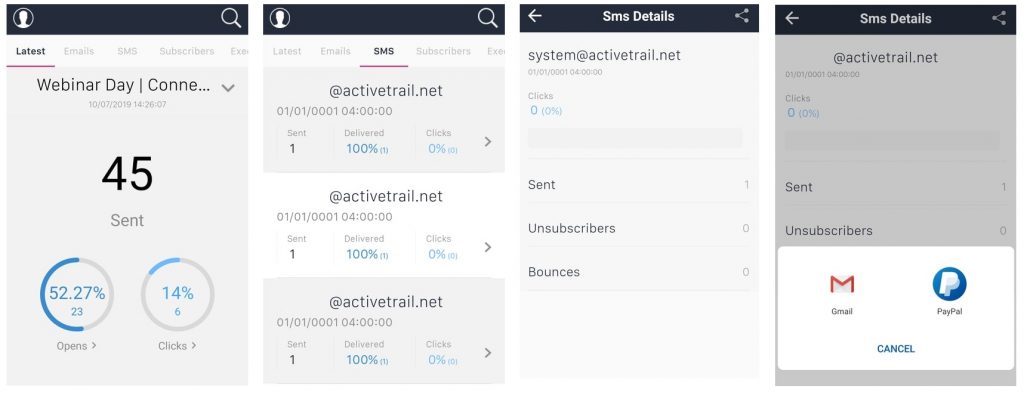What’s New at ActiveTrail? July 2019 Release Updates
Once again, it’s time for ActiveTrail’s release updates. What do we have in store for you on July’s 2019 version? Some great new improvements, developments, and news we couldn’t wait to share with our users and customers.
Read about our new ActiveCommerce integration with WooCommerce, New SMS report filters and the option to check out your campaign stats anytime and everywhere using our report mobile app and more…
So, let’s jump right in…
1. Connecting your WooCommerce store with ActiveTrail
You requested it, you waited patiently for it, you asked when it was going to be ready, and now, it’s happening! From now on, you will be able to connect ActiveTrail to your WooCommerce e-commerce store in just a few simple steps.
Now, you will be able to integrate your online store and set up related automations, such as restoring an abandoned cart or tracking a purchase using the ActiveTrail system. An array of newly released automations will give you the capacity to improve your conversions and profits within a short period of time.
WooCommerce comes in the form of a WordPress plug-in and is one of the five most popular platforms around the globe for online shops.
Click here for the guide to connecting ActiveTrail with your WooCommerce store >
2. SMS Software – New Developments
2.1 – Tracking SMS campaign performance, now also in the app
Do you send SMS campaigns? From now on you will be able to view the results of your SMS campaigns on our mobile app, as well! Start by downloading ActiveTrail’s mobile app to your cellular device, login using your ActiveTrail username and password and you will immediately gain access to all ActiveTrail reports regarding your campaigns. You’ll be able to view data regarding your sending activity, click-throughs and unsubscribes, straight from your mobile device.
Download ActiveTrail’s mobile reporting app >>
2.2 – Expanded SMS reporting options
Now, you can also filter your SMS campaigns. These filters will let you better analyze your activity according to dates. In addition, you will also be able to filter your campaigns by:
- Transactional messages – The option to view only data related to transactional messages sent to your contacts.
- Test messages – The option to review only your test messages.
- All campaigns – The option to view data regarding all your campaigns, excluding transactional messages.
- All messages – The option to view all types of messages sent via ActiveTrail’s SMS software.
To review your SMS campaign data and analyze the different types of messages you sent out, go to Reports >> SMS report >> Filter table
Click here for the complete guide to sending SMS campaigns >>
2.3 – Add a variety of sending restrictions to your SMS
Now, you can restrict your SMS campaigns, just as with email campaigns.
In the “Contacts” screen, when setting up a campaign, you can now see the following sending restrictions:
- Restrict by group – The campaign will not be sent to contacts in Group X.
- Restrict by campaign – The campaign will not be sent to contacts who have received campaign Y.
This new sending restriction function will allow you to more finely segment your customers, as well as to ensure that contacts that have already received messages within the relevant time period, will not receive additional messages, thereby preventing SPAM from being sent to your contacts.
3. Achieve greater brand awareness through WhatsApp sharing
You’ve just come out with a stunning new marketing campaign for a mind-boggling, truly legendary promotion and you want to spread the love beyond the members of your mailing list. Sharing on WhatsApp is the perfect solution. Now, your subscribers can share your campaigns and newsletters with all their contacts via WhatsApp.
Such a rise in the exposure of your campaigns means greater open and conversion rates!
All that you need to do is add the “Share” content block to your campaign.
With a simple click on “Share”, each recipient can forward your newsletter to their groups and contacts, thereby growing your own audience.
In addition, your contacts will now be able to contact you from your newsletter, directly on WhatsApp.
This is a great function for SMBs! If you have a small business and would like to make use of WhatsApp as a means of communicating directly with your clients, add the “Find Us” content block to your campaign. This way, any recipient who clicks on the WhatsApp button will automatically open a WhatsApp chat window, with the number you choose to embed, on the other side.
You can do this by adding the “Find us” content block to your newsletter and editing the links >
In the “Edit Links” window, replace the ‘your_phone_number’ text with the telephone number that will accept the chat requests, including country code, then click ‘save’.
Now you have a new way to communicate with your customers. >>
As always, if you have any feedback or questions about the updates, please don’t hesitate to contact us – our support team is available Sunday through Thursday, between the hours of 09:00 – 18:00, by phone at +1 (929) 214-1037, via chat or via email.