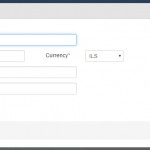Waiting for you in ActiveTrail’s editor is the option of integration with PayPal, for quick, convenient payment directly from an email campaign or a landing page, without going through the shop!
Want to sell online? From now on, you can add PayPal’s payment button to every landing page or email you create. The PayPal button allows you to create a purchase button on the landing page or the email marketing campaign that will lead your customers directly to the PayPal payment screen.
Hold on, what’s Paypal?
Paypal is the best known internet payment service in the world, and through it your customers can pay and feel confident about their data being secured. Payment through PayPal is by credit card. Your customers don’t have to have a PayPal account – payment via PayPal can be carried out through their account or through a one-time charge.
PayPal has millions of customers around the world and it’s the most common way to carry out transactions on the internet.
Why use a PayPal button in an email campaign or on a landing page?
The PayPal button lets you offer your customers quick purchasing of your product directly from the landing page or the email campaign. If you’re sending an email campaign with a number of products or you’re building a targeted landing page, instead of transferring the users to the ecommerce shop, where they would still have to go through the purchasing screen, enter all their data, and maybe change their minds on the way, using the PayPal button, you let your customers make a quick purchase.
Today 60% of the emails you send are opened by mobile and the PayPal button lets your customers make simple purchases from their mobile devices just by pushing a few buttons.
The customer won’t have to enter details and get tangled up in the buying process, it’s enough for him to see that he likes what you sent him, push the button, enter his user name and password on the PayPal payment screen, and the purchase is done.
What do I have to do?
All you have to do in order to activate the integration is to drag the PayPal button and drop it in the campaign or on the landing page.
Enter your PayPal user details, the price of the product, the currency, and the product name and code, and save it in the system.
Make your customers’ buying process easier and increase your sales, using the PayPal button.